Cloud Server Integration with Existing IT Infrastructure Integrating cloud servers with existing IT infrastructure is a strategic move for many businesses seeking to enhance their technological capabilities. But what exactly is cloud server integration, and why is it so crucial? In simple terms, it’s the process of connecting cloud-based systems with on-premises IT infrastructure to ensure seamless operation and communication. This integration is vital for businesses aiming to leverage the scalability, flexibility, and cost-effectiveness of cloud solutions while maintaining their current systems.
Understanding Cloud Servers
Before diving into the integration process, it’s essential to understand the different types of cloud servers available:
- Public Cloud: Services provided by third-party vendors over the public internet, offering scalability and cost-efficiency.
- Private Cloud: Dedicated cloud infrastructure for a single organization, providing enhanced security and control.
- Hybrid Cloud: A combination of public and private clouds, offering the best of both worlds.
Cloud servers come with numerous benefits, such as on-demand resource availability, pay-as-you-go pricing, and the ability to quickly scale up or down based on needs.
Assessing Existing IT Infrastructure
The first step in integrating cloud servers is a thorough assessment of your current IT infrastructure. This involves:
- Evaluating Current Systems: Understanding the capabilities and limitations of your existing hardware, software, and network configurations.
- Identifying Integration Needs: Determining which systems and applications need to be integrated and what goals you aim to achieve through this process.
Planning the Integration
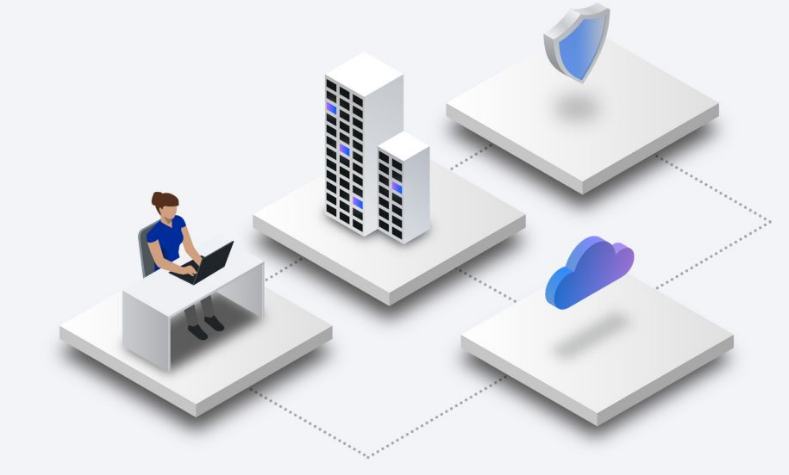
A successful integration requires meticulous planning. Here are the critical steps:
- Setting Clear Objectives: Define what you want to achieve, such as improved performance, reduced costs, or enhanced security.
- Creating a Detailed Plan: Outline each step of the integration process, from initial assessments to final implementation.
- Ensuring Compliance and Security: Consider regulatory requirements and best practices to protect your data and systems.
Choosing the Right Cloud Service Provider
Selecting the right cloud service provider is crucial for a successful integration. Consider the following criteria:
- Reliability and Uptime: Ensure the provider has a strong track record of reliability and minimal downtime.
- Security Measures: Look for robust security protocols and compliance with relevant regulations.
- Scalability Options: Choose a provider that can grow with your business needs.
Some popular cloud service providers include Amazon Web Services (AWS), Microsoft Azure, and Google Cloud Platform (GCP).
Integration Strategies
There are several strategies to integrate cloud servers with existing infrastructure:
- Lift and Shift: Moving applications and data to the cloud with minimal changes.
- Refactoring: Rewriting applications to better fit the cloud environment.
- Replatforming: Making some changes to optimize for the cloud without significant re-architecture.
- Rebuilding: Completely re-architecting and rewriting applications for the cloud.
Technical Considerations
Integration involves several technical aspects:
- Network Connectivity: Ensuring robust and secure connections between on-premises systems and the cloud.
- Data Migration: Transferring data securely and efficiently.
- Application Compatibility: Ensuring applications run smoothly in the new environment.
Security and Compliance
Integrating cloud servers with existing IT infrastructure brings numerous benefits, but it also introduces significant security and compliance challenges. Ensuring that your data and systems remain secure and compliant with relevant regulations is critical for protecting sensitive information and maintaining trust with stakeholders. Here’s an in-depth look at the key aspects of security and compliance in cloud integration:
1. Ensuring Data Security
Data Encryption: Encrypting data both in transit and at rest is a fundamental security measure. Data in transit can be protected using protocols such as SSL/TLS, while data at rest should be encrypted using strong algorithms like AES-256. This ensures that even if data is intercepted or accessed without authorization, it remains unreadable.
Access Controls: Implementing robust access controls is essential to ensure that only authorized personnel can access sensitive data. This involves using multi-factor authentication (MFA), role-based access control (RBAC), and strict password policies to reduce the risk of unauthorized access.
Identity and Access Management (IAM): Effective IAM solutions help manage user identities and control access to resources. IAM systems can automate user provisioning and de-provisioning, enforce policies, and monitor user activities to detect suspicious behavior.
Regular Audits and Monitoring: Continuous monitoring and regular security audits are necessary to identify and address vulnerabilities. Tools like Security Information and Event Management (SIEM) systems can provide real-time analysis of security alerts and help in proactive threat management.
2. Meeting Compliance Requirements
Understanding Regulations: Different industries have various regulatory requirements that organizations must comply with, such as GDPR for data protection, HIPAA for healthcare, and PCI DSS for payment processing. Understanding these regulations and how they apply to your data and operations is crucial.
Compliance Frameworks: Cloud service providers often offer compliance frameworks to help businesses meet regulatory requirements. These frameworks provide guidelines and best practices for securing data and ensuring compliance. It’s essential to choose a cloud provider that aligns with the specific compliance needs of your industry.
Data Residency: Compliance regulations may require that data be stored in specific geographic locations. Ensuring data residency involves selecting cloud regions that meet these requirements and implementing measures to control where data is stored and processed.
Documentation and Reporting: Maintaining thorough documentation and reporting is vital for demonstrating compliance. This includes keeping records of security policies, procedures, audit logs, and incident reports. Regular compliance assessments and third-party audits can also help ensure that all standards are being met.
3. Implementing Best Practices
Zero Trust Architecture: Adopting a zero-trust security model involves verifying every access request as though it originates from an open network. This means assuming no implicit trust and continuously validating the identity and security posture of every user and device.
Regular Security Updates: Keeping software and systems up to date with the latest security patches is crucial for protecting against vulnerabilities. Automated patch management solutions can help ensure that updates are applied promptly.
Incident Response Plan: Developing and maintaining a robust incident response plan is essential for quickly and effectively responding to security breaches. This plan should outline roles and responsibilities, communication protocols, and steps for mitigating and recovering from incidents.
Employee Training and Awareness: Human error is a significant security risk, so regular training and awareness programs for employees are vital. This includes educating staff about phishing attacks, safe data handling practices, and the importance of following security protocols.
4. Data Protection Measures
Backup and Recovery: Implementing reliable backup and recovery solutions ensures that data can be restored in the event of a loss or breach. Regularly testing backup and recovery processes is essential to confirm that they work as intended.
Data Loss Prevention (DLP): DLP solutions help protect sensitive data by monitoring and controlling data transfers. These tools can prevent unauthorized sharing or leakage of sensitive information, both within the organization and externally.
Encryption Key Management: Effective management of encryption keys is critical for ensuring data security. Solutions like Hardware Security Modules (HSMs) and key management services offered by cloud providers can help securely generate, store, and manage encryption keys.
5. Secure Development Practices
DevSecOps: Integrating security practices into the DevOps pipeline (DevSecOps) ensures that security is considered at every stage of the development process. This includes automated security testing, code reviews, and incorporating security controls into CI/CD pipelines.
Application Security: Securing applications involves conducting regular security assessments, such as penetration testing and vulnerability scanning. It also includes using secure coding practices to prevent common vulnerabilities like SQL injection, cross-site scripting (XSS), and buffer overflows.
Container Security: As organizations increasingly use containerized applications, securing the container environment becomes crucial. This involves using trusted container images, regularly scanning for vulnerabilities, and implementing runtime security measures.
6. Governance and Risk Management
Establishing Security Policies: Developing and enforcing comprehensive security policies is essential for guiding the organization’s security practices. These policies should cover areas such as data protection, access control, incident response, and acceptable use of IT resources.
Risk Assessment and Management: Conducting regular risk assessments helps identify potential security threats and vulnerabilities. Organizations should prioritize risks based on their impact and likelihood and implement appropriate mitigation strategies.
Third-Party Risk Management: When integrating with third-party cloud services, it’s important to assess and manage the risks associated with those providers. This includes conducting due diligence, reviewing security certifications, and ensuring that third-party services meet the organization’s security and compliance standards.
Implementing the Integration
A structured approach to implementation is crucial:
- Step-by-Step Process: Follow a detailed plan for each phase of the integration.
- Testing and Validation: Thoroughly test the integrated systems to ensure they work correctly.
- Monitoring and Optimization: Continuously monitor performance and make necessary adjustments.
Managing Change
Effective change management is vital for a smooth transition:
- Training and Support: Provide training and support for IT staff to handle new systems.
- Communicating with Stakeholders: Keep all stakeholders informed throughout the process.
- Minimizing Disruption: Plan and execute the integration to minimize impact on daily operations.
Case Studies
Real-world examples can provide valuable insights:
- Successful Integrations: Learn from companies that have successfully integrated cloud servers.
- Lessons Learned: Understand common pitfalls and how to avoid them.
Common Challenges and Solutions
Integrating cloud servers can be challenging:
- Technical Hurdles: Address issues such as data compatibility and network latency.
- Resistance to Change: Manage resistance by involving stakeholders and providing clear benefits.
Future Trends in Cloud Integration
As cloud computing continues to evolve, several emerging trends are shaping the future of cloud integration. These trends are driven by advancements in technology, changing business needs, and the ongoing pursuit of efficiency and innovation. Here’s a closer look at some of the most significant trends that will impact cloud integration in the coming years:
1. Multi-Cloud and Hybrid Cloud Strategies
- Multi-Cloud Adoption: Businesses are increasingly adopting multi-cloud strategies, using services from multiple cloud providers to avoid vendor lock-in, enhance flexibility, and optimize costs. This approach allows organizations to leverage the best features of each provider.
- Hybrid Cloud Solutions: Hybrid cloud, which combines private and public cloud environments, continues to gain traction. This strategy offers the benefits of both worlds, providing scalability and cost savings of the public cloud while maintaining control and security with the private cloud.
2. Edge Computing Integration
- Decentralized Computing: Edge computing involves processing data closer to the source (e.g., IoT devices) rather than relying solely on centralized cloud servers. This reduces latency and improves performance, which is crucial for real-time applications.
- Enhanced Connectivity: As edge computing becomes more prevalent, seamless integration between cloud and edge environments will be essential. This includes efficient data synchronization, security protocols, and management tools.
3. Artificial Intelligence and Machine Learning
- AI-Powered Automation: Artificial intelligence (AI) and machine learning (ML) are revolutionizing cloud integration by automating complex tasks, enhancing decision-making, and optimizing resource allocation. AI-driven tools can predict integration issues and recommend solutions, making the process more efficient.
- Intelligent Data Management: AI and ML algorithms can analyze vast amounts of data, providing insights and automating data management tasks such as data cleansing, migration, and transformation.
4. Serverless Computing
- Event-Driven Architecture: Serverless computing, where the cloud provider manages the infrastructure and automatically allocates resources, is becoming more popular. This allows developers to focus on writing code without worrying about server management.
- Cost Efficiency: With serverless computing, businesses only pay for the actual compute time consumed, leading to cost savings. This model is ideal for applications with variable workloads.
5. Enhanced Security and Compliance
- Advanced Security Measures: As cyber threats evolve, so do security measures. Future cloud integration will focus on advanced security protocols, such as zero-trust architecture, end-to-end encryption, and AI-based threat detection.
- Regulatory Compliance: Meeting regulatory requirements will remain a priority. Cloud service providers will continue to enhance their compliance frameworks to support industries with stringent regulations like healthcare, finance, and government.
6. DevOps and Continuous Integration/Continuous Deployment (CI/CD)
- DevOps Integration: The integration of DevOps practices with cloud environments will streamline the development and deployment processes. This includes automation of testing, deployment, and monitoring, leading to faster release cycles and improved product quality.
- CI/CD Pipelines: Continuous Integration and Continuous Deployment (CI/CD) pipelines will become more sophisticated, allowing for seamless code integration, automated testing, and rapid deployment in cloud environments.
7. Quantum Computing
- Future Potential: While still in its infancy, quantum computing holds immense potential for cloud integration. Quantum computers can solve complex problems much faster than classical computers, leading to breakthroughs in data processing, cryptography, and optimization.
- Cloud-Based Quantum Services: Major cloud providers are already offering access to quantum computing resources. Future integration strategies will explore how to leverage these capabilities for specific business needs.
8. Green Cloud Computing
- Sustainability Initiatives: As environmental concerns grow, businesses are focusing on sustainability. Green cloud computing involves optimizing cloud operations to reduce energy consumption and carbon footprint.
- Efficient Resource Management: Future trends will emphasize efficient resource allocation, minimizing waste, and adopting eco-friendly practices in data centers.
9. Integration of Blockchain Technology
- Enhanced Security: Blockchain’s decentralized and immutable nature offers enhanced security for cloud integration. It can provide transparent and tamper-proof transaction records, which are valuable for auditing and compliance.
- Decentralized Cloud Services: Blockchain can enable decentralized cloud services, where resources are distributed across multiple nodes, enhancing reliability and reducing dependency on a single provider.
10. 5G Technology
- Faster Connectivity: The rollout of 5G technology will significantly enhance cloud integration by providing faster and more reliable internet connectivity. This will improve the performance of cloud applications and enable real-time processing.
- New Use Cases: With 5G, new use cases such as augmented reality (AR), virtual reality (VR), and autonomous vehicles will become more feasible, driving demand for robust cloud integration solutions.
11. Enhanced User Experience
- Personalized Services: Future cloud integration will focus on delivering personalized user experiences. AI and ML will play a crucial role in understanding user preferences and optimizing interactions.
- Seamless Interoperability: Ensuring seamless interoperability between various cloud services and on-premises systems will be a priority, enhancing the overall user experience and productivity.
Conclusion
Integrating cloud servers with existing IT infrastructure is a complex but rewarding process. By following a structured approach, addressing technical and security concerns, and effectively managing change, businesses can reap the benefits of cloud technology. Whether it’s enhanced scalability, improved performance, or cost savings, cloud integration can significantly transform your IT landscape.
FAQs
- What are the first steps to integrate cloud servers? Begin with assessing your current IT infrastructure, setting clear objectives, and choosing the right cloud service provider.
- How can I ensure the security of my data in the cloud? Implement robust encryption, access controls, and adhere to compliance requirements.
- What are the costs associated with cloud integration? Costs vary based on the scope of integration, chosen strategies, and cloud service providers.
- How long does the integration process take? The timeline depends on the complexity of your infrastructure and the integration strategy used, typically ranging from a few weeks to several months.
- What support is available after integration? Most cloud service providers offer ongoing support, including monitoring, troubleshooting, and updates to ensure smooth operation.